Ruth.Adele
New Member
Hi all,
I am a newbie to web designing (this is my first job!) and i'm having a few issues with IE (Firefox, Safari, Opera all work fine)
This is also the only forum i frequent, so if anyone knows any good web developing forums, i'd love a link to it!
So - my issue is: i have used css to make hover links, here's the css i've used:
#footer {
width: 843px;
height: 58px;
clear: both;
overflow: hidden;
}
#footer ul {
margin: 0px;
padding: 0px;
}
#footer li {
float: left;
}
#footer li a {
display: block;
height: 58px;
padding: 58px 0 0 0;
overflow: hidden;
background-repeat: no-repeat;
}
#footer li a:hover {
background-position: 0 -58px;
}
This is what i get in firefox:
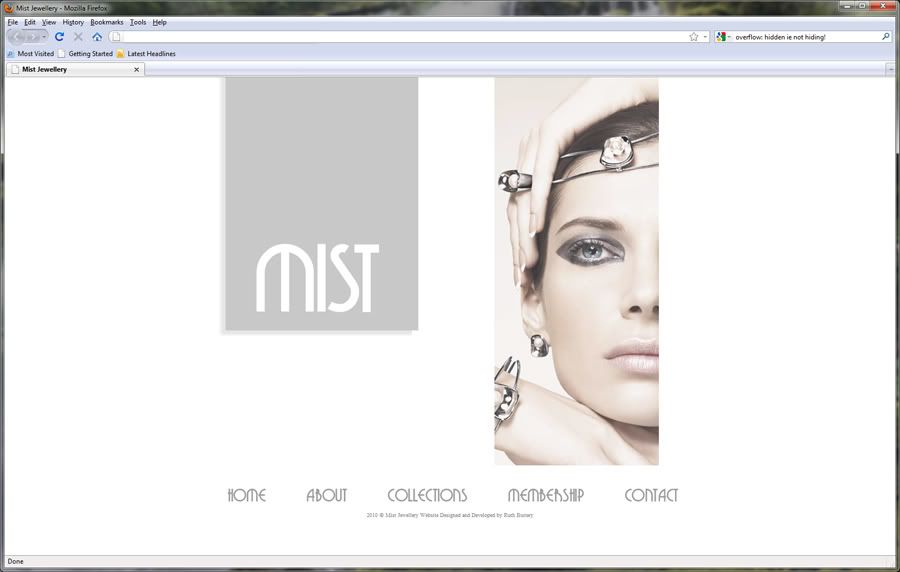
And this is what i get in IE:
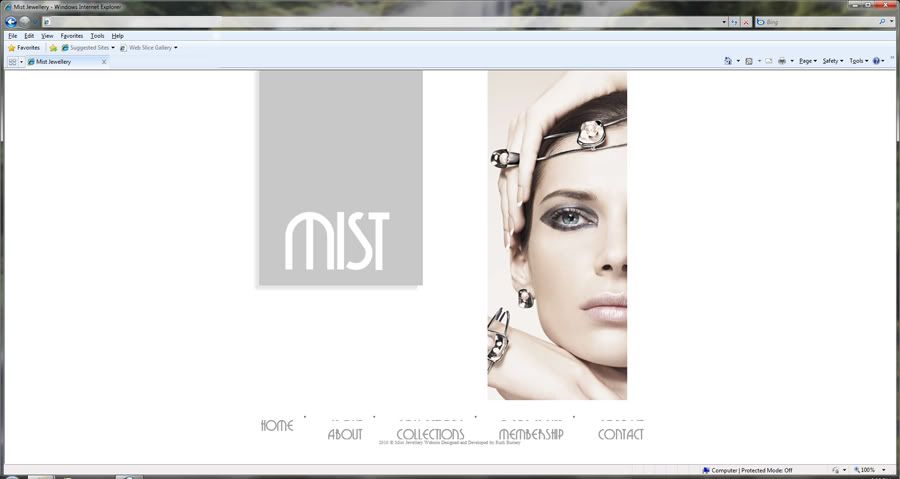
Does anyone know a solution to this?
Thanks,
Ruth.
I am a newbie to web designing (this is my first job!) and i'm having a few issues with IE (Firefox, Safari, Opera all work fine)
This is also the only forum i frequent, so if anyone knows any good web developing forums, i'd love a link to it!
So - my issue is: i have used css to make hover links, here's the css i've used:
#footer {
width: 843px;
height: 58px;
clear: both;
overflow: hidden;
}
#footer ul {
margin: 0px;
padding: 0px;
}
#footer li {
float: left;
}
#footer li a {
display: block;
height: 58px;
padding: 58px 0 0 0;
overflow: hidden;
background-repeat: no-repeat;
}
#footer li a:hover {
background-position: 0 -58px;
}
This is what i get in firefox:
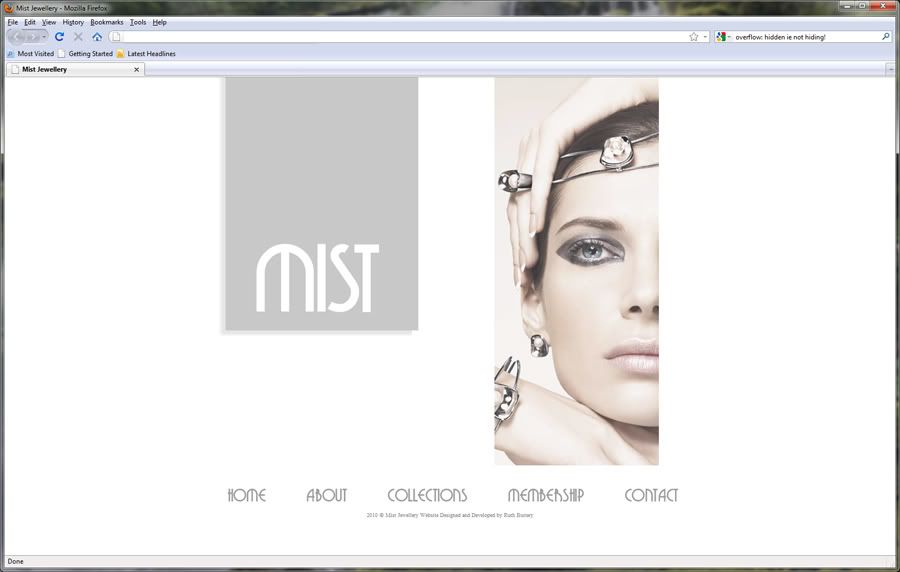
And this is what i get in IE:
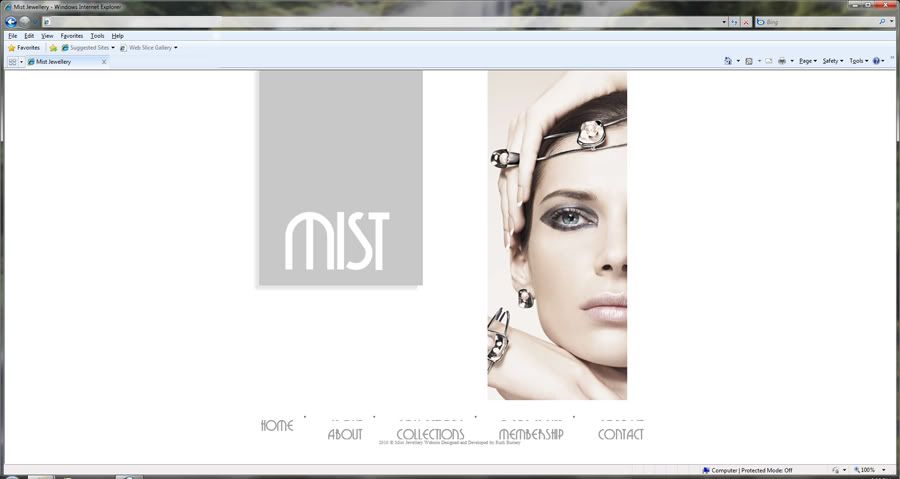
Does anyone know a solution to this?
Thanks,
Ruth.
