Hello guys,
I was wondering if you guys could answer me with 2 questions please:
1) How big does the dynamic background has to be? I will be putting an image on the background which I want to show up at all pages using Photoshop ( just plain black with some lines) so what would be the best size without having "loops".
2) I was also wondering how Rotten Tomatoes had it top banner wide. (but it isn't a picture) I circled it to show it.. ( I looked up the files and I noticed that it isn't a background picture) While the website still has another background. Notice how it isn't in a table or isn't part of a big picture.
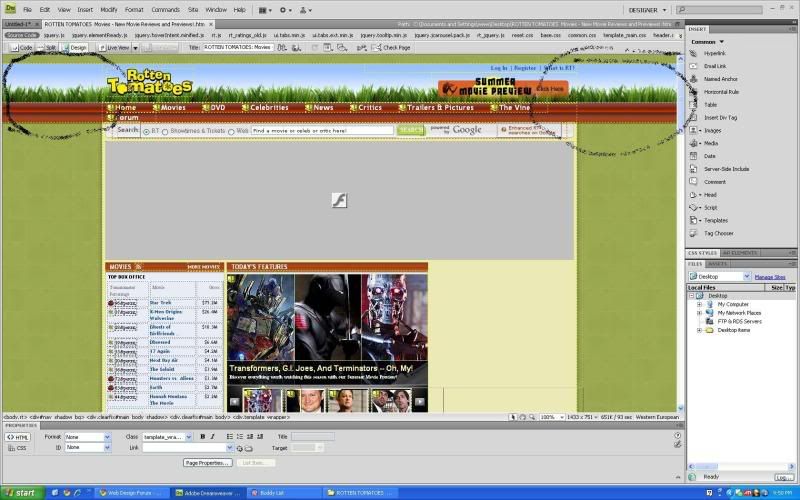
Sorry if I didn't explain myself too well
Thank you so much for your time.
I was wondering if you guys could answer me with 2 questions please:
1) How big does the dynamic background has to be? I will be putting an image on the background which I want to show up at all pages using Photoshop ( just plain black with some lines) so what would be the best size without having "loops".
2) I was also wondering how Rotten Tomatoes had it top banner wide. (but it isn't a picture) I circled it to show it.. ( I looked up the files and I noticed that it isn't a background picture) While the website still has another background. Notice how it isn't in a table or isn't part of a big picture.
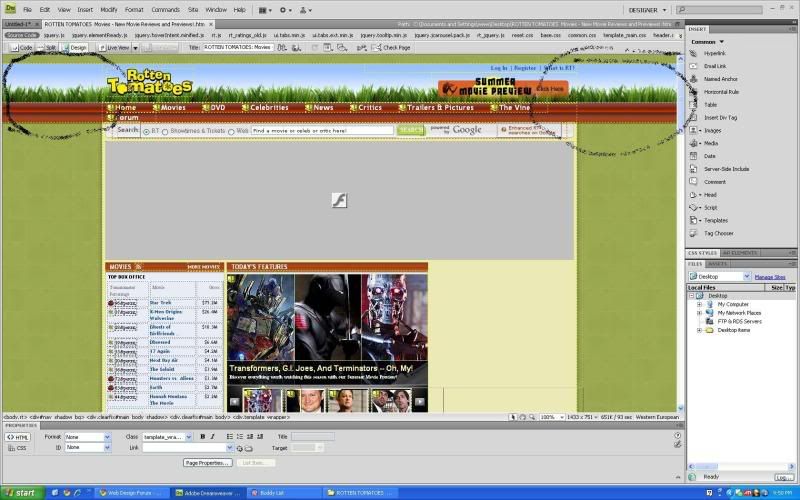
Sorry if I didn't explain myself too well
Thank you so much for your time.
