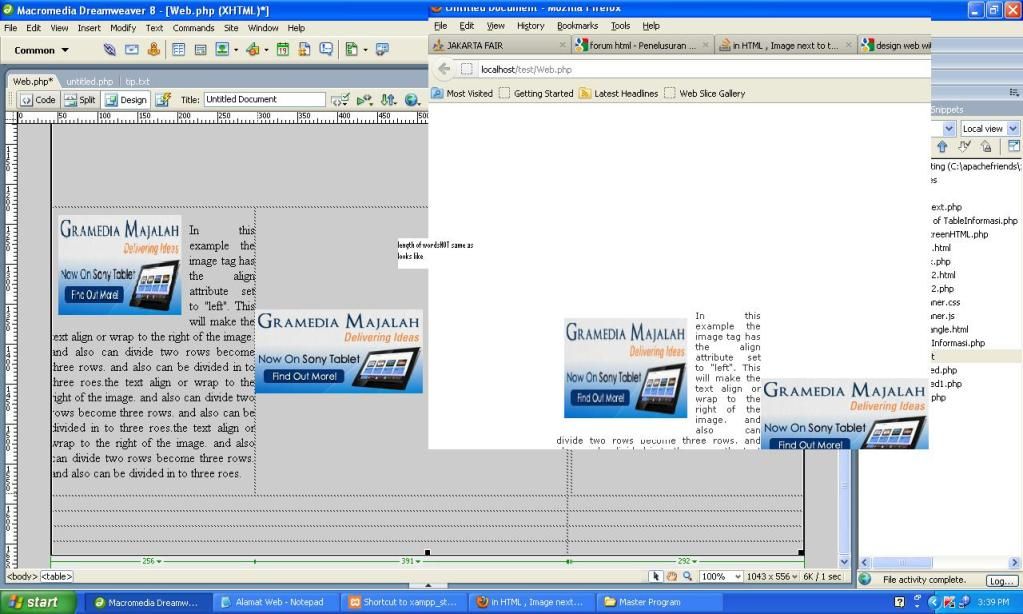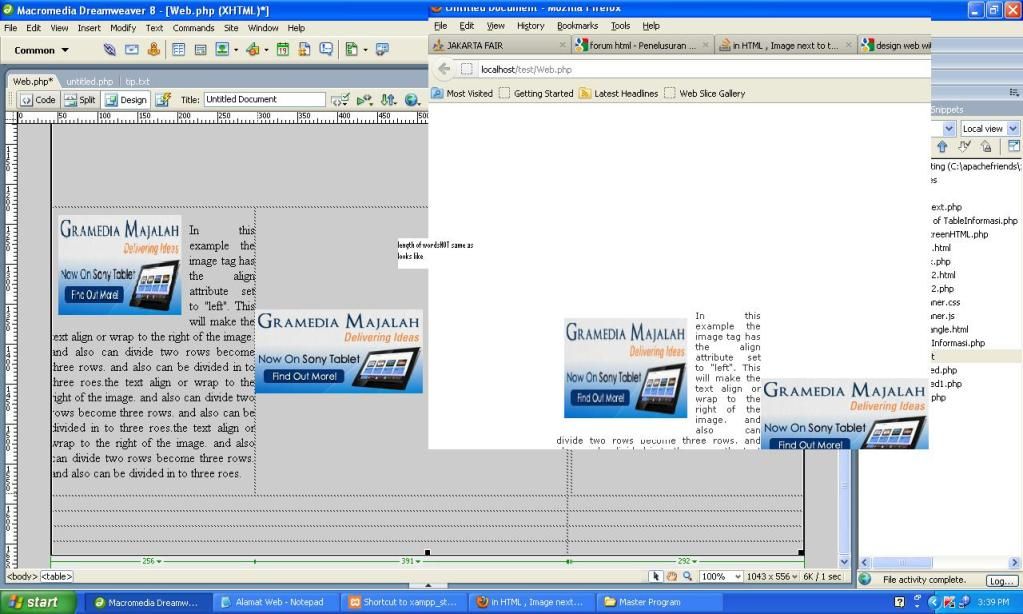i have two column with two image, the image in column two can not appears good such as in the column one. i mean position of the image, go middle.i use align left for the image in column one. and the other problem is the text in column one, if preview in browser can not looks like in design, longer, than in the design. thanks.